Occam 2 toolset user manual - Part 1
March 1991
INMOS document number: 72-TDS-275-02
538 Pages
© INMOS Limited 1991.
Preface
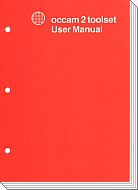
This manual is a combined user and reference guide to the occam 2 toolset. Part 1 'User guide and tools' (this book) describes the toolset and shows how it is used to develop and run transputer programs. Part 2 'Occam libraries and appendices' (72-TDS-276-02) describes the libraries supplied with the toolset and provides reference data in the form of appendices. A guide to how to use this manual, follows immediately after this preface.
The occam 2 toolset
The occam 2 toolset is a set of software tools for developing transputer programs on host systems. Used with the occam libraries, it provides a complete environment for developing programs on transputers and transputer networks.
The toolset allows occam programs to be written using any convenient text editor. Programs are then compiled and linked using programs resident on the host or running on the transputer board. Self-booting code for single transputers and multitransputer networks is produced using separate tools, and loaded from the host system down the transputer link.
Tools that assist program development include a librarian tool for building code libraries, a network debugger which provides both interactive and post-mortem debugging facilities, and a transputer simulator that allows programs to be tested without transputer hardware. A Makefile generator is provided to assist with program version control, and a binary lister tool allows object files to be decoded and displayed in a readable form.
Transputer programs are normally written in occam to make full use of transputer parallel processing. Programs can also be written in C and included in occam programs as separately compiled procedures.
The occam 2 toolset is intended for developing programs on transputers and transputer boards that are loaded from the host via a transputer link. Boards that boot from on-board ROM require application software to be in a format suitable for blowing into ROM. Two tools are provided with the toolset to support EPROM programming, they are the EPROM program formatting tool and the EPROM memory configurer.
Host versions
The manual is designed to cover all host versions of the toolset:
- IMS D7205 - IBM and NEC PC running MS-DOS
- IMS D5205 - Sun 3 systems running SunOS
- IMS D4205 - Sun 4 systems running SunOS
- IMS D6205 - VAX systems running VMS
Contents
Contents overview Contents Preface How to use the manual
User guide
1 Introduction 1.1 Overview 1.2 Transputers 1.3 Transputers and occam 1.3.1 The occam programming model 1.3.2 Multitransputer programming 1.3.3 Reliability 1.3.4 Real time programming 1.4 Program development using the toolset 1.4.1 System design 1.4.2 Programming and code generation 1.4.3 Debugging 2 Overview of the toolset 2.1 Introduction 2.1.1 Standard file format 2.1.2 New configuration language 2.2 oc - the occam 2 compiler 2.3 Code generation tools 2.3.1 Linker 2.3.2 Configurer 2.3.3 Collector 2.4 Code loading 2.4.1 Host file server 2.4.2 Skip loader 2.5 Program development and support tools 2.5.1 Network debugger 2.5.2 Memory dumper 2.5.3 Librarian 2.5.4 Binary lister 2.5.5 Makefile generator 2.5.6 File format convertor 2.5.7 T425 simulator 2.6 EPROM support tools 2.6.1 EPROM programmer 2.6.2 Memory configurer 2.6.3 Memory Interface file convertor 2.7 The occam libraries 2.7.1 Constants 2.7.2 Compiler libraries 2.7.3 Maths libraries 2.7.4 I/O libraries Hostio library Streamio library 2.7.5 Other libraries String handling library Type conversion library Extraordinary link handling library Block CRC library Debugging support library Mixed language support library DOS specific hostio library 2.8 Program development 2.8.1 Development support 2.9 File extensions File extensions for use with imakef 2.10 Host dependencies Command line syntax 2.10.1 Libraries 2.10.2 Filenames 2.10.3 Search paths 2.10.4 Host environment variables 2.10.5 Default command line arguments 2.11 Toolset conventions 2.12 Command line syntax Standard options 2.12.1 Error handling and message format Severities Information messages 3 Getting started 3.1 Example command line 3.2 Interrupting programs 3.3 Compiling and running a simple example program 3.3.1 Setting environment variables 3.3.2 Compiling the example program 3.3.3 Linking the example program 3.3.4 Creating a bootable file 3.3.5 Running the example program 3.3.6 Compiling and linking for other transputer types 3.4 Using imakef 4 Programming single transputers 4.1 Program examples 4.2 Occam programs 4.2.1 Compiling programs Compilation information 4.2.2 Linking programs 4.2.3 Viewing code 4.2.4 Making bootable programs 4.2.5 Loading and running programs 4.3 Transputer types and classes 4.3.1 Single transputer type 4.3.2 Creating a program which can run on a range of transputers 4.3.3 Mixing code compiled for different targets 4.3.4 Classes/instruction sets - additional information 4.4 Error modes 4.4.1 Error detection 4.5 Interactive debugging 4.6 Alias and usage checking 4.7 Using separate vector space 4.8 Sharing source between files 4.9 Separate compilation 4.9.1 Sharing protocols and constants 4.9.2 Compiling and linking large programs 4.10 Using imakef 4.11 Libraries 4.11.1 Selective loading 4.11.2 Building libraries 4.12 Example program - the pipeline sorter 4.12.1 Overview of the program 4.12.2 The protocol 4.12.3 The sorting element 4.12.4 The input/output process 4.12.5 The calling program 4.12.6 Building the program 4.12.7 Automated program building 5 Configuring transputer networks 5.1 Introduction 5.2 Configuration model 5.2.1 Configuration language 5.2.2 Overall structure of a configuration description 5.3 Hardware description 5.3.1 Declaring processors 5.3.2 NODE attributes 5.3.3 NETWORK description 5.3.4 Declaring EDGEs 5.3.5 Declaring ARCs 5.3.6 Abbreviations 5.3.7 Host connection 5.3.8 Examples of network descriptions 5.4 Software description 5.4.1 Libraries of linked units 5.4.2 Example 5.5 Mapping descriptions 5.5.1 Mapping processes 5.5.2 Mapping channels 5.5.3 Moving code and data areas 5.5.4 Mapping without a MAPPING section 5.5.5 Mapping examples 5.6 Example: A pipeline sorter on four transputers 5.6.1 Building the program 5.6.2 Running the program 5.6.3 Automated program building 5.7 Use of conditionals in a configuration 5.7.1 Example: Configuration using conditional IF 5.8 Summary of configuration steps 6 Loading transputer programs 6.1 Introduction 6.2 Tools for loading 6.3 The boot from link loading mechanism 6.3.1 Breakpoint debugging 6.4 Boards and subnetworks 6.4.1 Subsystem wiring 6.4.2 Connecting subnetworks 6.5 Loading programs for debugging 6.5.1 Board types 6.5.2 Use of the root transputer 6.5.3 Analyse and Reset 6.6 Example skip load 6.6.1 Target network 6.6.2 Loading the program 6.6.3 Clearing the network 7 Debugging occam programs 7.1 Introduction 7.1.1 Debugging with isim 7.2 Programs that can be debugged 7.3 Runtime errors 7.4 Compiling programs for debugging 7.4.1 Symbolic debug information 7.4.2 Error modes 7.5 Post-mortem debugging 7.5.1 Program loading 7.6 Breakpoint debugging 7.6.1 Runtime kernel 7.6.2 Hardware breakpoint support 7.6.3 Compiling the program 7.6.4 Configuring the program 7.6.5 Loading the program 7.6.6 Clearing error flags 7.6.7 Breakpoint functions and commands 7.6.8 Breakpoints 7.7 Program termination 7.8 Symbolic facilities 7.8.1 Locating to source code 7.8.2 Browsing source code 7.8.3 Inspecting variables Jumping down channels 7.8.4 Tracing procedure calls 7.8.5 Modifying variables 7.8.6 Breakpointing 7.9 Monitor page 7.9.1 Startup display Process pointers Registers Error flags Clocks Memory map 7.9.2 Monitor page commands Examining memory Locating processes Specifying processes Selecting processes Other processors Breakpoint commands Changing to post-mortem debugging 7.10 A method for debugging halted programs 7.10.1 Inspecting other processes 7.10.2 Locating processes Running on the processor Waiting on a run queue Waiting on a timer queue Waiting for communication on a link Waiting for communication on a channel Processes stopped, terminated or not started 7.10.3 Locating to procedures and functions 7.11 Library functions 7.11.1 Action when the debugger is not available 7.12 Debugging with isim 7.12.1 Command interface 7.12.2 Using the simulator 7.12.3 Program execution monitoring Breakpoints Single step execution 7.12.4 Core dump file 7.13 Debugging using embedded messages 7.13.1 Reading the message buffers 7.14 Debugging example 7.14.1 The example program 7.14.2 Compiling the facs program Using imakef Using the tools directly 7.15 Breakpoint debugging 7.15.1 Prerequisites for breakpoint debugging 7.15.2 Loading the program 7.15.3 Setting initial breakpoints 7.15.4 Starting the program 7.15.5 Entering the debugger 7.15.6 Inspecting variables 7.15.7 Backtracing 7.15.8 Jumping down a channel 7.15.9 Modifying a variable 7.15.10 Entering #INCLUDE files 7.15.11 Resuming the program 7.15.12 Clearing a breakpoint 7.15.13 Quitting the debugger 7.16 Post-mortem debugging 7.16.1 Prerequisites for post-mortem debugging 7.16.2 Running the example program 7.16.3 Creating a memory dump file 7.16.4 Running the debugger 7.17 Hints and further guidance 7.17.1 Invalid pointers 7.17.2 Examining and disassembling memory 7.17.3 occam scope rules 7.17.4 Debugging IF and CASE statements 7.17.5 Analysing deadlock 7.17.6 Inspecting soft configuration channels 7.18 Points to note when using the debugger 7.18.1 Abusing hard links 7.18.3 Using [INSPECT] with channel communications 7.18.4 Selecting events from specific processors 7.18.5 Minimal confidence check 7.18.6 INTERRUPT key 7.18.7 Program crashes 7.18.8 Undetected program crashes 7.18.9 Debugger hangs when starting program 7.18.10 Debugger hangs 7.18.11 Catching concurrent processes with breakpoints 7.18.12 Phantom breakpoints 7.18.13 Breakpoint configuration considerations 7.18.14 Determining connectivity and memory sizes 7.18.15 Long source code lines 7.18.16 Setting breakpoints on the transputer seterr instruction 7.18.17 Backtracing to occam configuration code 8 Access to host services 8.1 Introduction 8.2 Communicating with the host 8.2.1 The host file server 8.2.2 Library support 8.2.3 File streams Protocols 8.3 Host implementation differences 8.4 Accessing the host from a program 8.4.1 Using the simulator 8.5 Multiplexing processes to the host 8.5.1 Buffering processes to the host 8.5.2 Pipelining 9 Mixed language programming 9.1 Introduction 9.2 Importing C functions 9.2.1 Deciding whether a static area Is required 9.2.2 Functions which do not require static or heap 9.2.3 Declaring the C function Translating C names Linking 9.2.4 Functions which require static and/or heap The static area The heap area Calic library 9.2.5 Example of using the callc library 9.2.6 Linking the program 9.3 Parameter passing 9.3.1 Return values 9.3.2 Examples of passing parameters 10 Low level programming 10.1 Allocation 10.1.1 The PLACE statement 10.1.2 Allocating specific workspace locations 10.1.3 Allocating channels to links 10.2 RETYPING channels and creating channel array constructors 10.3 Code insertion 10.3.1 Using the code insertion mechanism 10.3.2 Special names 10.3.3 Labels and jumps 10.3.4 Programming notes 10.4 Dynamic code loading 10.4.1 Calling code 10.4.2 Loading parameters 10.4.3 Examples 10.5 Extraordinary use of links 10.5.1 Clarification of requirements 10.5.2 Programming concerns 10.5.3 Input and output procedures 10.5.4 Recovery from failure 10.5.5 Example: a development system 10.6 Scheduling 10.7 Setting the error flag 11 EPROM programming 11.1 Introduction 11.2 Processing configurations 11.2.1 Single program, single processor, run from ROM 11.2.2 Configured program, single processor, run from ROM 11.2.3 Single program, single processor, run from RAM 11.2.4 Configured program, single processor, run from RAM 11.2.5 Configured program, multiple processor, run from RAM 11.2.6 Configured program, multiple processor, root run from ROM, rest of network run from RAM 11.3 The eprom tool: ieprom 11.4 Using the configurer and collector to produce ROMbootable code 11.5 Summary of EPROM tool steps for different processing configurations
Tools
12 icollect - code collector 12.1 Introduction 12.2 Running the code collector 12.2.1 Examples of use 12.2.2 Input files 12.2.3 Output files Debug data file 12.2.4 Small values of IBOARDSIZE 12.3 Program interface 12.3.1 Interface used for 'T' option Warning messages 12.3.2 Interface used for 'T' and 'm' options 12.4 Memory allocation for single processor 12.4.1 Memory allocation for mixed language program; 12.5 The memory map file 12.5.1 Single processor, boot from link 12.5.2 Configured program boot from link 12.5.3 Boot from ROM programs Single processor, boot from ROM, run in RAM Single processor, boot from ROM, run in ROM Configured program, boot from ROM, run in RAM Configured program, boot from ROM, run in ROM 12.6 Non-bootable files 12.7 Boot-from-ROM options 12.8 Alternative bootstrap loaders 12.9 Use of the icollect 'Y' option 12.10 Error messages 12.10.1 Warnings 12.10.2 Serious errors 13 icvlink - TCOFF convertor 13.1 Introduction 13.2 Running the format convertor 13.2.1 Default command line 13.2.2 Input files Compiled object files Library files Linked object files 13.2.3 Output files 13.3 Transputer classes and error modes 13.4 Summary of rules for using icvlink 13.5 Error messages 13.5.1 Warning Messages 13.5.2 Serious errors 14 idebug - debugger 14.1 Introduction 14.1.1 Post-mortem debugging 14.1.2 Breakpoint debugging 14.1.3 Mixed language debugging 14.2 The root transputer 14.2.1 Board wiring 14.2.2 Post-mortem debugging R-mode programs 14.2.3 Post-mortem debugging T-mode programs 14.2.4 Post-mortem debugging from a network dump file 14.2.5 Debugging a dummy network 14.2.6 Methods for breakpoint debugging 14.3 Running the debugger 14.3.1 Toolset file types read by the debugger 14.3.2 Environment variables 14.3.3 Program termination 14.3.4 Post-mortem mode Invocation 14.3.5 Reinvoking the debugger on single transputer programs 14.3.6 Breakpoint mode invocation Clearing error flags on transputer boards Program loading 14.3.7 Function key mappings 14.4 Debugging programs on INMOS boards 14.4.1 Subsystem wiring 14.4.2 Debugging commands 14.4.3 Detecting the error flag in breakpoint mode 14.5 Debugging programs on non-INMOS boards 14.6 Monitor page commands 14.6.1 Command format 14.6.2 Specifying transputer addresses 14.6.3 Scrolling the display 14.6.4 Editing keys 14.6.5 Commands mapped by ITERM 14.6.6 Summary of main commands 14.6.7 Symbolic-type commands and scroll keys 14.6.8 Symbolic-type commands 14.7 Symbolic functions 14.7.1 Breakpoint functions 14.8 Error messages 14.8.1 Out of memory errors 14.8.2 If the debugger hangs 14.8.3 Error message list 15 idump - memory dumper 15.1 Introduction 15.2 Running the memory dumper 15.2.1 Example of use 15.3 Error messages 16 iemit - Memory configurer 16.1 Introduction 16.2 Running iemit 16.3 Output files 16.4 Interactive operation 16.4.1 Page 0 16.4.2 Page 1 16.4.3 Page 2 16.4.4 Page 3 16.4.5 Page 4 16.4.6 Page 5 16.4.7 Page 6 16.5 Example iemit display pages 16.6 iemit error and warning messages 16.7 Memory configuration file 16.8 Memory interface conversion tool icvemit 16.9 Running icvemit 16.10 icvemit error messages 17 ieprom - EPROM program convertor 17.1 Introduction 17.2 Prerequisites to using the hex tool ieprom 17.3 Running ieprom 17.3.1 Examples of use 17.4 ieprom control file 17.5 What goes In the EPROM 17.5.1 Memory configuration data 17.5.2 Jump instructions 17.5.3 Bootable file 17.5.4 Traceback Information 17.6 ieprom output files 17.6.1 Binary output 17.6.2 Hex dump 17.6.3 Intel hex format 17.6.4 Intel extended hex format 17.6.5 Motorola S-record format 17.7 Block mode 17.7.1 Memory organisation 17.7.2 When to use block mode 17.7.3 How to use block mode 17.8 Example control files 17.9 Error and warning messages 18 ilibr - librarian 18.1 Introduction 18.2 Running the librarian 18.2.1 Default command line 18.2.2 Library indirect files 18.2.3 Linked object input files 18.3 Library modules 18.3.1 Selective loading 18.3.2 How the librarian sorts the library index 18.4 Library usage files 18.5 Building libraries 18.5.1 Rules for constructing libraries 18.5.2 General hints for building libraries 18.5.3 Optimising libraries Library build targetted at specific transputer types Semi-optimised library build targetted at all transputer types Optimised library targetted at all transputer types 18.6 Error Messages 18.6.1 Warning messages 18.6.2 Serious errors 19 ilink - linker 19.1 Introduction 19.2 Running the linker 19.2.1 Default command line 19.3 Linker indirect files 19.3.1 Linker directives 19.3.2 Linker indirect files - supplied with the toolset 19.4 Linker options 19.4.1 Processor types 19.4.2 Error modes - options H, S and X 19.4.3 TCOFF and LFF output files - options T, LB, LC 19.4.4 Extraction of library modules - option EX 19.4.5 Display information - option I 19.4.6 Virtual memory - option KB 19.4.7 Main entry point - option ME 19.4.8 Link map filename - option MO 19.4.9 Linked unit output file - option o 19.4.10 Permit unresolved references - option u 19.4.11 Disable interactive debugging - option Y 19.5 Selective linking of library modules 19.6 The link map file 19.7 Using imakef for version control 19.8 Error messages 19.8.1 Warning messages 19.8.2 Errors Serious errors 19.8.3 Embedded messages 20 ilist - binary lister 20.1 Introduction 20.2 Data displays 20.2.1 Example displays used in this chapter 20.3 Running the lister 20.3.1 Default command line 20.4 Specifying an output file - option 0 20.5 Symbol data - option A 20.6 Code listing - option C 20.7 Exported names - option E 20.8 Hexadecimal/ASCII dump - option H 20.9 Module data - option M 20.10 Library index data - option N 20.11 Procedural interface data - option P 20.12 Specify reference - option R 20.13 Full listing - option T 20.14 File identification - option W 20.15 External reference data - option X 20.16 Error messages 20.16.1 Warning messages 20.16.2 Serious errors 21 imakef - Makefile generator 21.1 Introduction 21.2 How imakef works 21.2.1 Target files 21.2.2 File extensions for use with imakef 21.3 Running the Makefile generator 21.3.1 Example of use 21.3.2 Incorporating C modules 21.3.3 Configuration description files 21.3.4 Disabling debug data 21.3.5 Removing intermediate files 21.3.6 Files found on ISEARCH 21.4 imakef examples 21.4.1 Single transputer program 21.4.2 Multitransputer program 21.4.3 Mixed language program 21.5 Format of Makefiles 21.5.1 Macros 21.5.2 Rules Action strings 21.5.3 Delete rule 21.5.4 Editing the Makefile Adding options Re-running imakef 21.6 Library usage files 21.7 Linker indirect files 21.8 Error messages 22 iserver - host file server 22.1 Introduction 22.1.1 Loadable programs 22.2 Running the server 22.2.1 Examples of use 22.2.2 Supplying parameters to the program 22.2.3 Checking and clearing the network 22.2.4 Terminating the server 22.2.5 Options to use when loading the program 22.2.6 Specifying a link address - option SL 22.2.7 Terminating on error - option SE 22.3 Server functions File system commands Host environment commands Server control commands 22.4 Error messages 23 isim - IMS T425 simulator 23.1 Introduction 23.2 Running the simulator 23.2.1 Passing in parameters to the program 23.2.2 Example of use 23.2.3 ITERM file 23.3 Monitor page display 23.4 Simulator commands 23.4.1 Specifying numerical parameters 23.4.2 Commands mapped by ITERM 23.5 Batch mode operation 23.5.1 Setting Up ISIMBATCH 23.5.2 Input command files 23.5.3 Output 23.5.4 Batch mode commands 23.6 Error messages 24 iskip - skip loader 24.1 Introduction 24.1.1 Uses of the skip tool 24.2 Running the skip tool 24.2.1 Skipping a single transputerSubsystem wired downSubsystem wired subs 24.2.2 Skipping multiple transputers 24.2.3 Loading a program 24.2.4 Monitoring the error status - option E 24.2.5 Clearing the error flag 24.3 Error messages 25 oc - occam 2 compiler 25.1 Introduction 25.2 Running the compiler 25.2.1 Filenames 25.3 Transputer targets 25.4 Compilation error modes 25.5 Enable/Disable Error Detection 25.6 Enabling/disabling warning messages 25.7 Support for interactive debugging 25.8 Separately compiled units and libraries 25.9 ASM and GUY code 25.10 Compiler directives 25.10.1 Syntax 25.10.2 #INCLUDE directive 25.10.3 #USE directive 25.10.4 #IMPORT directive Changes from the IMS D705/D605/D505 product. 25.10.5 #COMMENT directive 25.10.6 #OPTION directive 25.10.7 #PRAGMA directive #PRAGMA EXTERNAL "declaration" comment #PRAGMA TRANSLATE identifier "string" comment #PRAGMA LINKAGE ["section-name"] comment 25.11 INLINE keyword 25.12 Implementation of channels 25.13 Implementation of usage checking 25.13.1 Usage rules of occam 2 25.13.2 Checking of non-array elements 25.13.3 Checking of arrays of variables and channels 25.13.4 Arrays as procedure parameters 25.13.5 Abbreviating variables and channels 25.14 Implementation of alias checking 25.14.1 Alias checking Scalar variables Arrays 25.15 Error messages 25.15.1 Warning messages 25.15.2 Errors 26 occonf - configurer 26.1 Introduction 26.2 Running the configurer 26.2.1 Search paths 26.3 Boot-from-ROM options 26.4 Configuration error modes 26.5 Enable/Disable Error Detection 26.6 Enabling memory lay-out re-ordering 26.7 Enabling/disabling warning messages 26.8 Support for interactive debugging 26.9 ASM and GUY code 26.10 Configurer diagnostics 26.10.1 Warning messages